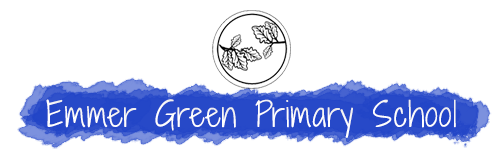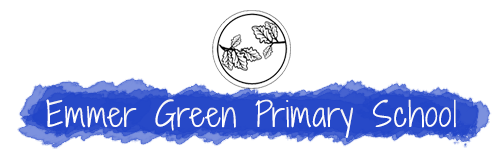Booking Form Completed (PE 2021-03)
Booking Form Completed – Thank You.
Parents Evening 2021-03
Your appointment has been confirmed. Please read the information below as it contains important information on what will happen next;
If you need to change or cancel an appointment once you have created it using the website form, please contact the school office as soon as possible.
If you have requested a video call
- The system should send you a confirmation email within a few minutes of your booking. In many of our tests, these confirmations have landed in the ‘junk’ email folder of private mailboxes, so please check there if it is not seen in your inbox.
- We will send you out an invitiation to a video call – This invite may not be sent for several days after your appointment has been booked (when all bookings for parents in the class have been taken). This invitation will be to a meeting on Microsoft Teams, and will be sent to the email you have specified in the booking form. This email will contain a link that you can press to join the meeting at the time you have chosen.
- At the time of the appointment, please connect promptly to the Teams meeting. We recommend you join a couple of minutes early if you can, which will place you in the ‘lobby area’ until the teacher is ready to start the meeting at the allotted time.
- Control buttons within the meeting interface will allow you to switch on/off your microphone and the camera on your device. Note that by default your camera may be switched off in the Teams interface so you will have to click the button to enable it.
- You can join a Teams meeting using a variety of devices – laptops, mobile phones, tablets, and regular desktop PCs that have attached webcams. Without the camera, you can still join the meeting as a voice-only participant.
- If there are technical difficulties with the Teams meeting, or the teacher does not see an expected parent joining, then we will attempt to inititate the meeting by phone call. The teacher will ring the number on the booking form a couple of minutes after the planned meeting start. (Note that any call you receive from the teacher will most likely come from a ‘blocked number’ as many will be using their own personal mobile phones for this purpose.)
- All meetings will finish promptly ten minutes after the allotted start time to allow the teacher a couple of minutes to prepare for the next meeting, and to remain fair to other parents who will be waiting for their appointments.
If you have requested a phone call
- The system should send you a confirmation email within a few minutes of your booking. In many of our tests, these confirmations have landed in the ‘junk’ email folder of private mailboxes, so please check there if it is not seen in your inbox.
- If you requested a phone call on your booking form then the teacher will ring the number on the form at the allotted time. If the call is not answered or goes to voice mail then it will be reattempted over the next few minutes. If these calls are missed, it will not be possible for you to call the school office and be transferred to the teacher for your meeting, or to call the teacher directly.
- The call you receive from the teacher will most likely come from a ‘blocked number’ as many will be using their own personal mobile phones for this purpose.
- All meetings will finish promptly ten minutes after the allotted start time to allow the teacher a couple of minutes to prepare for the next meeting, and to remain fair to other parents who will be waiting for their appointments.